Recently, in my last project, I used SPD a lot. I want to share how to use sharepoint web controls ,especially PeopleEditor (used to select user/multiple users) and InputFormTextbox (used for Enhanced Rich Text).
To use Sharepoint InputFormTextBox , just use this code in your SPD.
<SharePoint:InputFormTextBox ID="txtBxDetails" RichText="true" RichTextMode="Compatible" runat="server" TextMode="MultiLine" Rows="10" Columns="10" ></SharePoint:InputFormTextBox>
The result will be like this
To use Sharepoint PeopleEditor , just use this code in your SPD.
<SharePoint:PeopleEditor id="peopleEditor" runat="server" IsValid="true" AllowEmpty="false" Height="20px" Width="200px" BackColor="Cornsilk" AllowTypeIn="true" MultiSelect="false" />
To enable multiple selection , just set MultiSelect property to true, false otherwise.
The result will be like this
Here are the sources if you want to see the details : InputFormTextBox and PeopleEditor
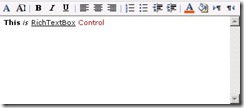
No comments:
Post a Comment