Most of my codes use XPathNavigator class, so don't forget to add this reference in the using section.I assume you place this code in Infopath code( example : in Form Load event)
using System.Xml;
using System.Xml.XPath;
Common problem #1 : Get Microsoft Infopath 2007 Data Source XML value
Suppose you have a data source like this : To get the value of name, you can use this code.
To get the value of name, you can use this code.
XPathNavigator root = MainDataSource.CreateNavigator();
XPathNavigator nameNode = root.SelectSingleNode("/my:myFields/my:Name",NamespaceManager);
string name = nameNode.Value;
note : the parameter in SelectSingleNode method is a XPath query. You can get this by right-clicking the data source you want, click "Copy XPath"
Common problem #2 : Set A Microsoft Infopath 2007 Data Source XML Value
Suppose you want to set the name to a value "newvalue". You can use this code.
XPathNavigator root = MainDataSource.CreateNavigator();
XPathNavigator nameNode = root.SelectSingleNode("/my:myFields/my:Name",NamespaceManager);
nameNode.SetValue("newvalue");
Common problem #3 : Loop through a repeating table in Microsoft Infopath 2007
Suppose you have a data source like this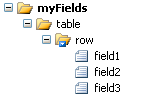 Then , to get the value of field1, field2, and field3 iteratively, use this code.
Then , to get the value of field1, field2, and field3 iteratively, use this code.
XPathNavigator domNav = MainDataSource.CreateNavigator();
XPathNodeIterator rows = domNav.Select("/my:myFields/my:table/my:row", NamespaceManager);
while (rows.MoveNext())
{
string field1 = rows.Current.SelectSingleNode("my:field1", NamespaceManager).Value;
string field2 = rows.Current.SelectSingleNode("my:field2", NamespaceManager).Value;
string field3 = rows.Current.SelectSingleNode("my:field3", NamespaceManager).Value;
}
Common problem #4 : Add a row to Microsoft Infopath 2007 repeating table
If you have a repeating table like this
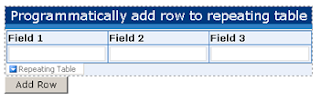 with this data source
with this data source You can add a row to this repeating table by using this code.
You can add a row to this repeating table by using this code.Article #3 was taken from this great site . Article #4 was taken from the another great site.
string myNamespace = NamespaceManager.LookupNamespace("my");
using (XmlWriter writer = MainDataSource.CreateNavigator().SelectSingleNode(
"/my:myFields/my:group1", NamespaceManager).AppendChild())
{
writer.WriteStartElement("group2", myNamespace);
writer.WriteElementString("field1", myNamespace, "Cell 1");
writer.WriteElementString("field2", myNamespace, "Cell 2");
writer.WriteElementString("field3", myNamespace, "Cell 3");
writer.WriteEndElement();
writer.Close();
}
Note that NamespaceManager is a property which exists only in Infopath code. To use these code in another place, such as K2 Blackpearl, you have to define the NamespaceManager by yourself. You can use this method.
and use this code to create your NamespaceManager ( I assume you use K2 Blackpearl and Microsoft Infopath 2007)
public XmlNamespaceManager InitNamespaceManager(XmlDocument xmlDOMDoc)
{
XmlNamespaceManager xnmMan;
xnmMan = new XmlNamespaceManager(xmlDOMDoc.NameTable);
foreach (XmlAttribute nsAttr in xmlDOMDoc.DocumentElement.Attributes)
{
if (nsAttr.Prefix=="xmlns")
xnmMan.AddNamespace(nsAttr.LocalName,nsAttr.Value);
}
return xnmMan;
}
XmlDocument doc = new XmlDocument();
string xmlString = K2.ProcessInstance.XmlFields["MyInfopathForm"].Value;
doc.LoadXml(xmlString);
XmlNamespaceManager NamespaceManager = InitNamespaceManager(doc);
I took this code from this great blog.
All credits should go to the original poster.
Hope this article helps:)
4 comments:
Thank you for visiting , cathy :)
How to do the loop for this /my:queryFields/my:dataFields/my:GetCustomersResponse/my:GetCustomersResult/my:DataSet1/my:FichaInternaDetallado/my:PlazaSubT
for this field "PlazaSubT"
I've try
/my:queryFields/my:dataFields/my:GetCustomersResponse/my:GetCustomersResult/my:DataSet1/my:FichaInternaDetallado/my:PlazaSubT
but It does't work
Mr/Ms Русский Человек , could you give a clearer detail about your problem ? such as the structure of your data (or picture like the example above) so that I can help you better?
if your data is using repeating table , you should use XPathNodeIterator class. If not, use XPathNavigator class like the example I provided above
Thank you so much!
This code save my life!!!
Post a Comment